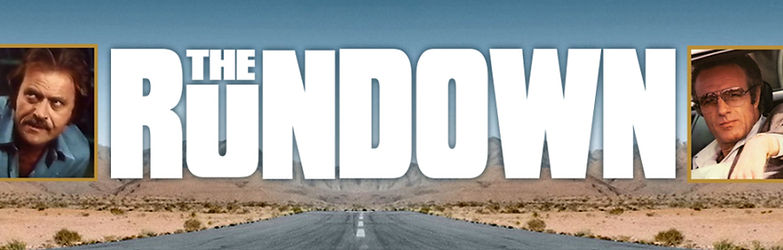
THE RUNDOWN
Inside the poster creation
THE RUNDOWN is another entry into my American muscle car films, a fictitious car chase film featuring once again my favorite Mopar era cars – the 1969 Dodge Charger. I wanted to come up with a design that maybe focused on the conclusion of the film, a kind of showdown between the guy being chased and the cop who’s been chasing him. I tried to think of two actors that I would have loved to of seen in a film together such as this. I went with James Caan as the driver of the 69 Charger and the late Vic Morrow as the determined cop who will stop at nothing to catch him.
I scoured around looking for images of cops and cop cars, hopefully from the mid-70’s era. I found a bunch of individual elements that I felt would mash-up well together combined with a good shot of the desert road. I also tried to find some good pictures of my two main actors, preferably from the mid-70’s era. For some added desert feel I found some dust elements that I thought I could add into the final design for more atmosphere. Here are some of the final images I chose to use.
initial photo elements

The trick with finding these images is tracking down ones that have a similar perspective, especially when it comes to finding a roadway and car that seem to belong together. Since I knew I wanted to use the back end view of the 69 Charger I knew I had to find a lower angle shot of a desert road, luckily I found one that was going to work.
Next I needed to build up my roadblock of cops, which I did with various layers of the initial elements I found, sometimes duplicating them to add numbers.
BUILDING THE ROADBLOCK

First off I needed to paint out the car in the original image. This was a great picture because it gave a good low angle of the road going off into the distance and a nice desert landscape. I had to adjust the width of the road and landscape, making it wider to fill more horizontal poster space. I duplicated and mirrored the mountain range in the back ground to give it more balanced feel.

Now to add some cop cars. I found some images of old cop cars that had a similar perspective to the road image. I masked these out and placed them on the road. Make sure you add some shadow beneath the car so it grounds itself to the road image. I only used two different cop car images but by resizing and altering the positions you can give the idea of an entire police posse. Adjust the exposure, levels and color balance to match it to your background shot. Since the whole posse is in the background and quite a distance away from our hero car (placed in later) I added a bit of gassian blur replicating the focal distance.

Next I added in some officers standing amongst the road block. I found some images of swat officers and regular CHP officers that would work perfect.
I masked them out and began placing them within my clump of cop cars. To keep it simple I placed most of them behind the cars so I didn’t have to deal too much with shadows. Like the cop cars, I repeated some of these to build numbers and more human presence.

I wanted to add in one of our main characters at the front of this chasing cop posse. I knew that in this fictitious movie story, Vic Morrow’s character would be chasing James Caan’s character in a cat and mouse type police chase that ultimately ends in some kind of final showdown. I looked for an image of a police detective but didn’t find anything that looked right. I eventually found a good stock image of a UK police officer that was wearing a bullet proof vest.

The image was great other than the fact that he had no legs, but that wouldn’t be a problem I could use some legs from another image and paste them on, the important thing was I had a good pose for Vic Morrow’s character. I masked out the cop image and added the legs, then dropped Vic Morrow’s head on him. I added in a “POLICE” text to the vest to identify him a bit more. Once dropped into the poster I added a bit of gaussian blur as I did with the cop cars for distance.
To add more perspective and distance to the clump of cops cars I dropped in a layer of dust set to a “screen” blend mode. I adjusted the color of this dust cloud to reflect the tones of the environment, which was more warm oranges and yellows.

Since the main focus of the poster would be the car I added a 105mm lens flare layer which would cover our posse of cops. Adjusting the lens flare brightness so that it gives the image a warm sun glow that also diffuses our cop car posse – blending them more into the background. Once I drop in the car the dust and lens flare coverage will give the poster more depth and distance.

To add an over all warmer tone to the poster itself I added a layer of solid orange color set to a “soft light” blend mode and then set the opacity to about 60% – which gives everything a slight orangish tint.

The tint color can be anything you want really and is a good way to add an overall color scheme to your design. As you see in the example below the difference is slight but adds a bit of atmosphere – in this case a warmer desert vibe.

Now I added in the hero car ( a 1969 Dodge Charger) which would be driven by our main character played by James Caan. Rather than a typical shot of the car driving away from the road block I thought it would be cool to see it from behind – creating the visualization of the films final standoff between the main cop and the car/driver. I found this to be and interesting concept since you almost never see a movie poster with the hero car driving away or seen from behind. Once again I needed to add a bottom shadow to the Charger so it would be grounded to the road image.

To keep the format size of the poster I wanted the road to extend to the bottom of the poster so I extended it by copying a portion of the existing road image and resized it larger to fit the growing perspective as it comes toward the lens. With some masking and distortion adjustments I was able to make it look seamless. The extension of the road also left me a large portion of dark space to apply the movie title and other film credit information.
With the car dropped in I now had the basic foundation of the poster art and design. I could now concentrate on the title and other movie poster information.

Since we don’t really see the stars of this film in the poster image I thought it would be good to at least see their faces by adding a simple boxed headshot design. A lot of older poster used this lazy method of dropping in head shots of all the stars. I found a couple good ones of James Caan and Vic Morrow from that era and wound up using those with a orangish yellow stroke frame. I arranged them to either side to balance the poster better and to leave space for the main title.

I decided to play a little with the design of the film title to make it more interesting and to keep both words within a rectangular format to fit nicely between the framed head shots and star credits.
Final 1-sheet designs
